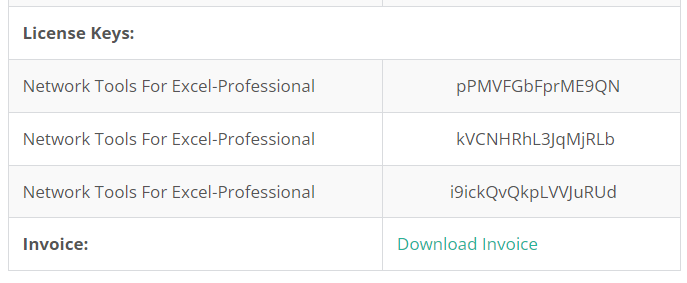Go to our ‘Buy Now‘ section and choose the product you want to buy a license for. Once the desired product page is opened, a table with different licensing options will appear. Carefully choose the license option that meets your needs and click ‘Add To Cart’ in the chosen license option column.
On the next page, verify the chosen license option with associated properties. Choose the number of licenses and click ‘Add To Cart’.
On the next page, fill in your personal or company details and clcik ‘Purchase’. You will be redirected automatically to PayPal to complete the payment.
Once the payment is successfully completed, the license code will appear on your screen and will be sent by email. The key can be copied to the ‘Add New License’ screen in the application. See ‘Activate your application‘ to see how to activate your application.